Its time of the year when you need to e-file your income tax returns for the FY 2013-14 (Ay 2014-15). But as you file your income tax returns, the Income Tax department also wants you to update your contact details. Thankfully the process is simple.
How to Update Contact Details in the Income Tax e-Filing Portal?
Step 1: Go to Income Tax e-filing website
Step 2: Verify Your email address and Mobile Number
The process is slightly different for New Users and Registered users:
For New Users:
If you would be filing your return for the first time, you need to register to the website. It will send an activation link to your registered e-mail id and one time PIN to your Mobile Number you provided. Click on the link in email to validate your email and enter the PIN to validate your Mobile Number. This would be your Primary Contact.
For already Registered Users:
As you login in the Tax e-filing website, you would get a pop-up asking to validate your email address and mobile number. Once you submit your email address and Mobile Number, you would receive different PIN Numbers on both your email address and Mobile Number. Next step is to validate the authenticity of your email address and mobile number by entering both PINs on the website. This would be your Primary Contact.
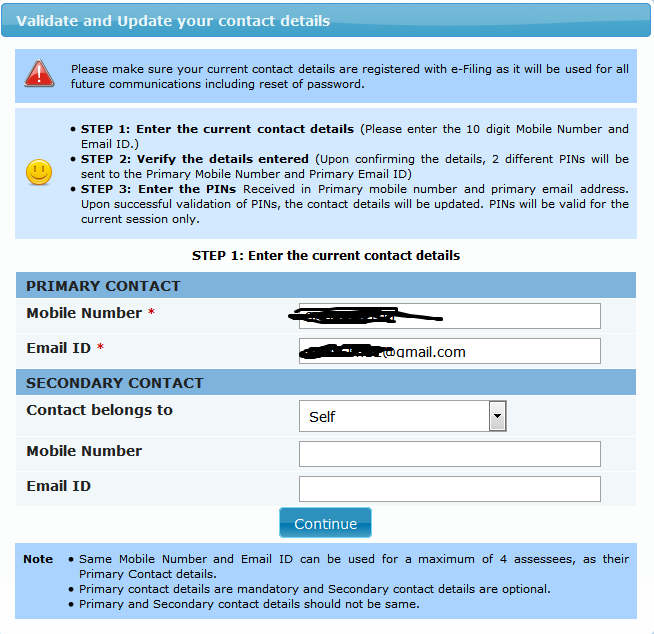
Change Your Communication Address:
You can also change your communication address from going to following menu
“Profile Settings -> My Profile”
Update Secondary Contact:
There is also option to give a secondary contact details. This is useful mainly for people who do not file their own tax returns. Here they can provide their CAs details.
Restrictions:
One Mobile Number and one email id can be used in only 4 accounts as Primary Contact [Update: in a new notification the Income Tax Department has allowed a single e-mail & mobile number to be used on 10 accounts]. This is to ensure that professional tax filers don’t fill their details as Primary contact but at the same time be convenient to a family.
However there is no such restriction for secondary contact. A secondary email/ mobile number can be present in multiple accounts as secondary contact. This is where the contact details of people filing on your behalf should go.
Conclusion:
Getting the correct contact details is a good move as many times the tax payers don’t receive timely communication from IT department, which ultimately leads to more losses for tax payers. So Go ahead and update your contact details!

How to write a twelve digit mobile no as the space does not accept more than 10 debits. As an nri my mobno has 12 degits
CHANGE OF ADDRESS IN THE PORTAL NOT POSSIBLE
sir, I want to change my bank details in income tax department. please suggest
My address details are not updated in e filing portal. I am existing tax payers
Please update it
How to get PIN for mail ID for updating profile.
I forget my login password what should I do
Try logging through net banking. All major banks like ICICI, SBI, HDFC, etc support this feature.
i am not getting pins to my secondary number
have updated my address in My profile, but it shows the PAN address which was taken 10 yea back only. Please let me know to update current address.
My Profile address and PAN address is different. You’ll need to get your PAN card address changed
my mobile no change and i forgot my password how log in again
Try logging from your net-banking account. I saw the option in SBI and ICICI. I am sure other banks would have that too.
My mobile is used for 10 persons. Now I want to use it for some important person. But I can’t do it. How can I know who those 10 persons are for whom I have used my Mobile number. So that I can change the mobile number of one of them
Sorry I am not aware of that. May be you should call income tax helpline
Mobile number given in return do not exist as on date. How to intimate change of number
Login to your income tax returns website and change it from there