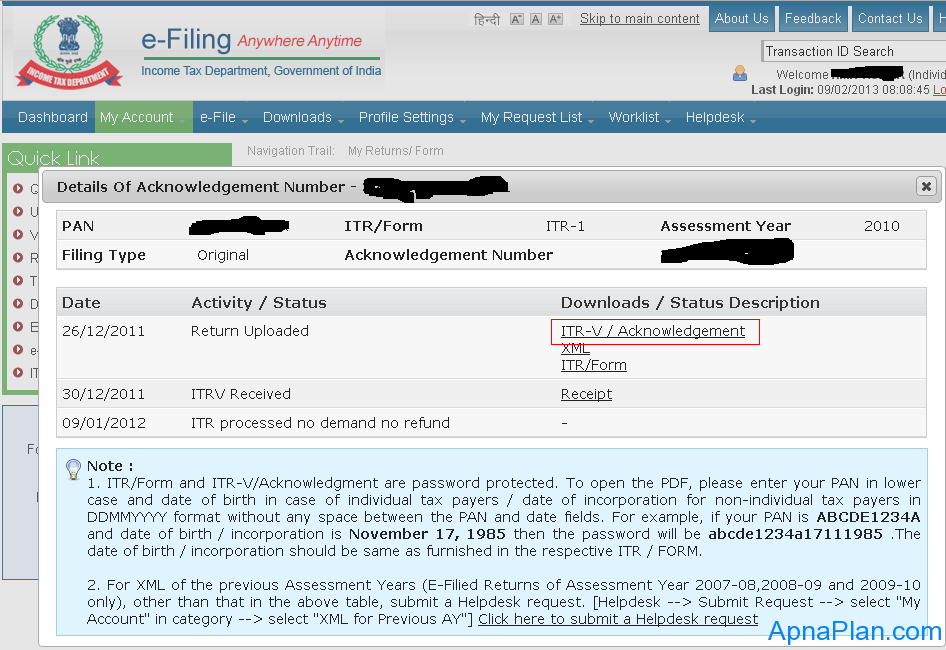If you have filed your Income Tax Return electronically, your Income Tax return is incomplete until you send your ITR V to Income Tax Department in Bangalore. In case you are wondering where to find your ITR V, here are the steps:
In your email:
- Once you file your income Tax return, Income Tax department mails back the ITR V form in the email address provided by you in the form.
- You can search your email in following ways:
- The sender address is: [email protected]
- The subject starts as: Confirmation message for Successful Efiling ReturnReference :ITRV Ack No
- The date of email would be close to the date you filed your return.
In case you are not able to find your ITR V in email, you can directly download it from Income Tax website. Here are the steps for the same.
Also Read: How to Check ITR V Acknowledgement Status?
Download from Income Tax Website:
- Click here to go to: https://incometaxindiaefiling.gov.in/
- Login to the website.
- In case you have registered before you can directly login.
- Incase you have not you can register on the site.
- The user id is your PAN number.
- Once you login you get the option of viewing Returns/ Form.
- Click on link and you can see the ITR V forms for all the assessment Years for which you have filed your return electronically.
- You can download the relevant ITR V by clicking on the Ack. No. This opens a pop up which has your ITR V ready to be downloaded.
- Take print out of the same and Sign at relevant places.
- Send it by ordinary post or speed post addressed to CPC, Post Bag No.l, Electronic City Post Office, Bengaluru-560100.